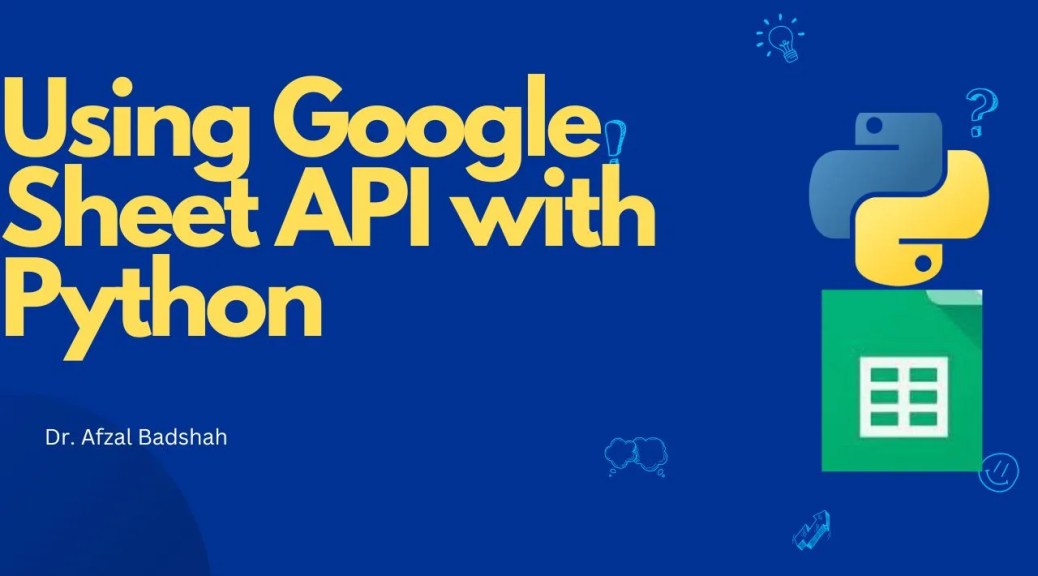
Using Google Sheet API with Python
Here is the step-by-step guide to connecting Google Sheets to any Python program. In this tutorial, we connect it to Google Collab, but you can connect it to any application with the following the below points.
Requirement:
- A Google account A Google Cloud Platform (GCP) project (https://developers.google.com/workspace/guides/create-project)
- Python 3.x installed (https://www.python.org/downloads/)
- A code editor (e.g., Visual Studio Code, PyCharm,Google Colab)

1. Create a New Google Cloud Platform (GCP) Project
- If you don’t have a GCP project already, you’ll need to create one. Head over to the GCP Console: https://console.cloud.google.com/.
- Click on the “Select a project” dropdown in the top navigation bar.
- If you don’t see any projects listed, choose “Create project.”
- Give your project a unique and descriptive name (e.g., “Google Sheets API Project”).
- Choose an organization (if applicable) and location for your project’s resources.
- Click “Create” to establish your new GCP project.


2. Enable Google Sheets API
- Now that you have a GCP project, you need to enable the specific API you want to use: Google Sheets API.
- In the GCP Console navigation bar, go to the “APIs & Services” section.
- Select “Library” from the submenu. This is where you’ll find all available Google Cloud APIs.
- Use the search bar to find “Google Sheets API.”
- Once you locate it, click on the API name to access its details.
- On the API details page, click the “Enable” button to activate the Google Sheets API for your project.




3. Create a New Service Account
- Service accounts are special Google accounts used by applications to access Google Cloud resources. For interacting with the Sheets API, you’ll need a service account.
- In the GCP Console navigation bar, go to “IAM & Admin” and then select “Service Accounts.”
- Click the “Create Service Account” button.
- Give your service account a descriptive name (e.g., “Sheets API Access”).
- Optionally, describe your service account.
- Click “Create” to establish the new service account.
- Click on the key to add a new key
4. Download the JSON File
- Once your service account is created, you need to download its credentials in JSON format. These credentials will be used to authenticate your application with Google when accessing the Sheets API.
- Click on the newly created service account name in the list.
- Go to the “Keys” tab.
- Click the “Add Key” button and select “Create new key.”
- Choose the JSON format for the key type.
- Click “Create” to download the JSON file.
Program side:
Installed the required libraries
!pip install google-cloud
!pip install gspreadUpload the JSON file, which you downloaded from the google API to the working directory
Once you uploaded, write the following program to connect to the google sheet.
import gspread
from google.oauth2.service_account import Credentials
import pandas as pd
# Authenticate using the uploaded JSON file
scope = ['https://spreadsheets.google.com/feeds', 'https://www.googleapis.com/auth/drive']
creds = Credentials.from_service_account_file('/content/your JSON file', scopes=scope)
gc = gspread.authorize(creds)
# Open the Google Sheet by its URL
sheet_url = 'your-url'
sheet = gc.open_by_url(sheet_url)
# Select the first worksheet
worksheet = sheet.get_worksheet(0)
# Read data from the worksheet into a Pandas DataFrame
data = worksheet.get_all_values()
df = pd.DataFrame(data[1:], columns=data[0]) # Assuming the first row contains column headers
# Display the DataFrame
print(df)In the above program, replace the google sheet URL and json file names according to your project.


281 thoughts on “Using Google Sheet API with Python”
mexico pharmacies prescription drugs
https://cmqpharma.online/# medicine in mexico pharmacies
mexican pharmaceuticals online
mexican pharmacy: mexico pharmacy – mexico pharmacies prescription drugs
mexican pharmacy: mexico pharmacy – reputable mexican pharmacies online
top 10 pharmacies in india top online pharmacy india п»їlegitimate online pharmacies india
buy medicines online in india: buy prescription drugs from india – Online medicine order
http://canadapharmast.com/# maple leaf pharmacy in canada
best online pharmacy india: pharmacy website india – indian pharmacy
canadapharmacyonline legit: trustworthy canadian pharmacy – reputable canadian online pharmacy
mexico pharmacy: п»їbest mexican online pharmacies – mexican border pharmacies shipping to usa
world pharmacy india best india pharmacy reputable indian pharmacies
http://foruspharma.com/# reputable mexican pharmacies online
top 10 online pharmacy in india: best india pharmacy – cheapest online pharmacy india
mexican rx online: mexican online pharmacies prescription drugs – mexican online pharmacies prescription drugs
buy prescription drugs from india: world pharmacy india – cheapest online pharmacy india
reputable mexican pharmacies online reputable mexican pharmacies online mexican mail order pharmacies
http://indiapharmast.com/# indian pharmacies safe
buy prescription drugs from india: indian pharmacy online – india pharmacy mail order
http://amoxildelivery.pro/# amoxicillin without prescription
https://paxloviddelivery.pro/# paxlovid generic
https://paxloviddelivery.pro/# paxlovid pill
https://ciprodelivery.pro/# cipro
https://paxloviddelivery.pro/# Paxlovid buy online
https://ciprodelivery.pro/# cipro
https://amoxildelivery.pro/# amoxicillin 500mg cost
http://amoxildelivery.pro/# how to buy amoxicillin online
https://paxloviddelivery.pro/# paxlovid cost without insurance
mexican rx online mexican mail order pharmacies buying prescription drugs in mexico
https://mexicandeliverypharma.online/# buying prescription drugs in mexico
mexico drug stores pharmacies: best online pharmacies in mexico – mexican border pharmacies shipping to usa
mexico pharmacies prescription drugs: mexico pharmacies prescription drugs – purple pharmacy mexico price list
mexican pharmacy mexican border pharmacies shipping to usa buying from online mexican pharmacy
mexican border pharmacies shipping to usa: mexico drug stores pharmacies – purple pharmacy mexico price list
mexican pharmaceuticals online: pharmacies in mexico that ship to usa – medication from mexico pharmacy
http://mexicandeliverypharma.com/# mexico drug stores pharmacies
buying prescription drugs in mexico purple pharmacy mexico price list mexico drug stores pharmacies
п»їbest mexican online pharmacies: mexican border pharmacies shipping to usa – buying from online mexican pharmacy
mexican border pharmacies shipping to usa mexican pharmaceuticals online buying from online mexican pharmacy
http://mexicandeliverypharma.com/# mexican online pharmacies prescription drugs
mexico pharmacies prescription drugs: medication from mexico pharmacy – buying from online mexican pharmacy
medicine in mexico pharmacies: mexican border pharmacies shipping to usa – mexican mail order pharmacies
buying prescription drugs in mexico online mexican mail order pharmacies medicine in mexico pharmacies
mexican rx online: best online pharmacies in mexico – mexico pharmacies prescription drugs
mexico drug stores pharmacies: buying prescription drugs in mexico – reputable mexican pharmacies online
medicine in mexico pharmacies: best online pharmacies in mexico – п»їbest mexican online pharmacies
best online pharmacies in mexico: mexico drug stores pharmacies – medication from mexico pharmacy
medicine in mexico pharmacies mexican mail order pharmacies purple pharmacy mexico price list
best online pharmacies in mexico: mexican drugstore online – mexican rx online
mexican border pharmacies shipping to usa: mexican mail order pharmacies – buying prescription drugs in mexico online
mexico pharmacies prescription drugs: buying prescription drugs in mexico online – п»їbest mexican online pharmacies
mexican border pharmacies shipping to usa mexico pharmacies prescription drugs mexican drugstore online
best online pharmacies in mexico: purple pharmacy mexico price list – purple pharmacy mexico price list
buying from online mexican pharmacy: mexican online pharmacies prescription drugs – mexican border pharmacies shipping to usa
mexican rx online mexican rx online mexico drug stores pharmacies
mexico drug stores pharmacies: best online pharmacies in mexico – buying prescription drugs in mexico online
purple pharmacy mexico price list: mexico pharmacies prescription drugs – pharmacies in mexico that ship to usa
purple pharmacy mexico price list: mexican border pharmacies shipping to usa – mexico drug stores pharmacies
pharmacies in mexico that ship to usa: mexico drug stores pharmacies – buying from online mexican pharmacy
pharmacies in mexico that ship to usa: pharmacies in mexico that ship to usa – medication from mexico pharmacy
п»їbest mexican online pharmacies medicine in mexico pharmacies mexican pharmacy
mexican rx online: buying prescription drugs in mexico – medicine in mexico pharmacies
mexico drug stores pharmacies pharmacies in mexico that ship to usa buying prescription drugs in mexico online
medication from mexico pharmacy: buying prescription drugs in mexico online – mexican pharmaceuticals online
mexico drug stores pharmacies mexican border pharmacies shipping to usa mexican rx online
mexican online pharmacies prescription drugs: п»їbest mexican online pharmacies – mexican online pharmacies prescription drugs
best online pharmacies in mexico: medication from mexico pharmacy – mexico drug stores pharmacies
best online pharmacies in mexico: buying from online mexican pharmacy – mexican drugstore online
medication from mexico pharmacy: п»їbest mexican online pharmacies – mexico pharmacies prescription drugs
buying from online mexican pharmacy: mexican drugstore online – mexico pharmacies prescription drugs
buying prescription drugs in mexico: mexican border pharmacies shipping to usa – medication from mexico pharmacy
mexico drug stores pharmacies: mexican drugstore online – best online pharmacies in mexico
best online pharmacies in mexico: mexican mail order pharmacies – mexican border pharmacies shipping to usa
п»їbest mexican online pharmacies: mexican border pharmacies shipping to usa – mexican online pharmacies prescription drugs
purple pharmacy mexico price list: mexican drugstore online – purple pharmacy mexico price list
buying prescription drugs in mexico: mexican drugstore online – pharmacies in mexico that ship to usa
how to buy zithromax online: can you buy zithromax over the counter – zithromax 250 mg tablet price
http://zithromaxbestprice.pro/# buy zithromax 1000 mg online
https://nolvadexbestprice.pro/# tamoxifen brand name
cheap propecia without insurance: buy propecia now – get cheap propecia tablets
http://nolvadexbestprice.pro/# raloxifene vs tamoxifen
https://prednisonebestprice.pro/# prednisone online pharmacy
Abortion pills online: cytotec online – cytotec online
https://propeciabestprice.pro/# cost propecia
cytotec pills buy online: cytotec buy online usa – Misoprostol 200 mg buy online
cost cheap propecia without a prescription: buy cheap propecia without rx – cost of generic propecia without rx
cost of generic propecia without dr prescription: cost cheap propecia no prescription – cheap propecia without prescription
http://zithromaxbestprice.pro/# zithromax generic cost
cheap propecia: cheap propecia without insurance – generic propecia pills
where to get nolvadex: tamoxifen dosage – liquid tamoxifen
https://prednisonebestprice.pro/# can i purchase prednisone without a prescription
tamoxifen moa: tamoxifen 20 mg – does tamoxifen cause weight loss
farmacia online senza ricetta: Cialis generico farmacia – comprare farmaci online con ricetta
п»їFarmacia online migliore: Cialis generico 20 mg 8 compresse prezzo – Farmacia online miglior prezzo
comprare farmaci online all’estero: Cialis generico 5 mg prezzo – acquistare farmaci senza ricetta
farmacia online piГ№ conveniente: Cialis generico farmacia – farmacie online sicure
farmacia senza ricetta recensioni: viagra senza prescrizione – viagra generico sandoz
farmacia online senza ricetta: Cialis generico prezzo – Farmacie on line spedizione gratuita
viagra cost: Buy Viagra online in USA – ed pills that work better than viagra
https://sildenafil.llc/# free viagra
cialis american express: cialis without a doctor prescription – cialis us pharmacy
http://sildenafil.llc/# order viagra online
cialis professional: cheapest tadalafil – cialis for entertainment purposes
viagra: Cheap Viagra online – buy viagra generic
https://tadalafil.auction/# cialis dapoxetine
http://edpillpharmacy.store/# ed medications online
erectile dysfunction medications online
http://indiapharmacy.shop/# buy prescription drugs from india
http://indiapharmacy.shop/# mail order pharmacy india
erectile dysfunction medicine online
top 10 online pharmacy in india: Online pharmacy USA – online pharmacy india
http://indiapharmacy.shop/# п»їlegitimate online pharmacies india
ed treatments online
https://mexicopharmacy.win/# п»їbest mexican online pharmacies
get ed meds today: ED meds online with insurance – ed prescriptions online
http://edpillpharmacy.store/# order ed meds online
erectile dysfunction pills online
erectile dysfunction pills for sale: Cheap ED pills online – п»їed pills online
http://mexicopharmacy.win/# mexican drugstore online
http://edpillpharmacy.store/# best online ed pills
https://edpillpharmacy.store/# online erectile dysfunction prescription
http://indiapharmacy.shop/# indian pharmacies safe
I’ve done a lot of online casino information, we’ve helped a lot with the casino, and we’ve never scammed anyone. All I can say is your post is beautiful, thanks for sharing.
https://main7.top
https://edpillpharmacy.store/# buy erectile dysfunction pills online
http://indiapharmacy.shop/# mail order pharmacy india
http://indiapharmacy.shop/# indian pharmacy
buy cheap lipitor online cheapest ace inhibitor best price for generic lipitor
buy cytotec pills http://lisinopril.guru/# zestril 5 mg price
lasix medication
http://tamoxifen.bid/# tamoxifen
lasix side effects cheap lasix lasix 100mg
purchase cytotec https://tamoxifen.bid/# tamoxifenworld
furosemide 40 mg
https://lisinopril.guru/# zestoretic generic
buy cytotec in usa https://furosemide.win/# lasix generic name
lasix furosemide
furosemida lasix 100 mg furosemide 40 mg
https://lipitor.guru/# lipitor
Misoprostol 200 mg buy online http://furosemide.win/# lasix for sale
lasix pills
lasix dosage: cheap lasix – lasix online
https://tamoxifen.bid/# tamoxifen bone density
cytotec abortion pill https://lisinopril.guru/# buy lisinopril online usa
lasix 40 mg
lasix 100 mg tablet: lasix 40mg – lasix side effects
lisinopril 10 mg without prescription buy lisinopril generic lisinopril 3973
buy cytotec online fast delivery: cheapest cytotec – buy misoprostol over the counter
https://tamoxifen.bid/# tamoxifen estrogen
buy cytotec in usa https://furosemide.win/# furosemide 100 mg
lasix
lipitor 80 mg price: buy lipitor 20mg – lipitor cost canada
https://lipitor.guru/# lipitor 10mg tablet price
furosemide 100 mg: furosemide online – lasix 20 mg
cytotec pills buy online https://tamoxifen.bid/# tamoxifen brand name
furosemide
https://mexstarpharma.com/# buying prescription drugs in mexico online
https://mexstarpharma.com/# best online pharmacies in mexico
https://mexstarpharma.com/# buying prescription drugs in mexico online
https://mexstarpharma.online/# mexico pharmacies prescription drugs
http://mexstarpharma.com/# buying prescription drugs in mexico
http://easyrxindia.com/# online shopping pharmacy india
https://easyrxindia.shop/# mail order pharmacy india
deneme bonusu: deneme bonusu – deneme bonusu veren siteler
bonus veren slot siteleri: yeni slot siteleri – deneme veren slot siteleri
I have a hosted WordPress blog. For some reason, my blog posts are being sent out to followers of another blog. The other blog owners uses Blogger. We can figure out why or how this is happening?.
casino slot siteleri: deneme bonusu veren siteler – en iyi slot siteler
http://sweetbonanza.network/# sweet bonanza indir
deneme veren slot siteleri: en iyi slot siteler – yasal slot siteleri
http://slotsiteleri.bid/# slot oyunlar? siteleri
slot bahis siteleri: oyun siteleri slot – slot oyunlar? siteleri
https://sweetbonanza.network/# sweet bonanza bahis
2024 en iyi slot siteleri: en iyi slot siteleri 2024 – guvenilir slot siteleri
http://sweetbonanza.network/# sweet bonanza giris
vavada: вавада зеркало – vavada зеркало
http://pin-up.diy/# пин ап вход
казино вавада: vavada зеркало – вавада рабочее зеркало
1win зеркало: 1win – 1вин сайт
http://1xbet.contact/# 1xbet официальный сайт мобильная версия
пин ап зеркало: пин ап казино вход – пин ап зеркало
https://vavada.auction/# vavada
1win: 1вин официальный сайт – 1win
https://1xbet.contact/# 1хбет официальный сайт
pin up: пин ап казино – пин ап зеркало
testosterone cypionate online pharmacy: xeloda online pharmacy – medi rx pharmacy
estradiol online pharmacy: pharmacy ce online – itraconazole pharmacy
https://pharm24on.com/# diflucan online pharmacy
HOME
ambien internet pharmacy: percocet price pharmacy – propecia target pharmacy
Starlix: lorazepam online pharmacy – internet pharmacy manitoba
https://pharm24on.com/# finpecia pharmacy2home
how much does percocet cost at the pharmacy
viagra from boots pharmacy: online pharmacy delivery usa – freds pharmacy store
finasteride pharmacy: pharmacy viagra now eu – Neurontin
precision rx pharmacy: british pharmacy online – buy viagra us pharmacy
veterans online pharmacy: no rx online pharmacy – pharmacy in artane castle
itraconazole pharmacy: target pharmacy refill online – fincar pharmacy
rx express pharmacy hurley ms: accutane online pharmacy india – can you buy viagra at pharmacy
topical rx pharmacy propecia usa pharmacy walgreen pharmacy online
buying prescription drugs in mexico: buying prescription drugs in mexico – mexican border pharmacies shipping to usa
http://indianpharmacy.company/# reputable indian online pharmacy
best online pharmacies in mexico: mexican online pharmacies prescription drugs – buying from online mexican pharmacy
pharmacy viagra joke: discount pharmacies – animal pharmacy online
indian pharmacy: indian pharmacy – reputable indian pharmacies
zetia coupon pharmacy restore rx pharmacy bromocriptine online pharmacy
https://mexicopharmacy.cheap/# buying prescription drugs in mexico
buy prescription drugs from india: indian pharmacy – mail order pharmacy india
mexican drugstore online: buying from online mexican pharmacy – mexican border pharmacies shipping to usa
indianpharmacy com Online medicine order top 10 online pharmacy in india
http://mexicopharmacy.cheap/# mexican mail order pharmacies
buying prescription drugs in mexico online: mexico drug stores pharmacies – mexican online pharmacies prescription drugs
mail order pharmacy viagra: pharmacy antabuse – usa online pharmacy
compound pharmacy domperidone online pharmacy percocet cheap viagra online pharmacy
top 10 online pharmacy in india: pharmacy website india – india online pharmacy
http://indianpharmacy.company/# buy medicines online in india
mexican rx online pharmacies in mexico that ship to usa buying prescription drugs in mexico
guardian pharmacy ibuprofen: Viagra Gold – get cialis from online pharmacy
indian pharmacy: buy prescription drugs from india – cheapest online pharmacy india
target pharmacy lipitor generic fioricet online pharmacy medicine online order
https://mexicopharmacy.cheap/# п»їbest mexican online pharmacies
top 10 online pharmacy in india: best online pharmacy india – online shopping pharmacy india
top 10 online pharmacy in india: п»їlegitimate online pharmacies india – top online pharmacy india
mail order pharmacy india indian pharmacies safe indian pharmacy
mexican mail order pharmacies: mexican mail order pharmacies – medication from mexico pharmacy
http://mexicopharmacy.cheap/# mexico drug stores pharmacies
in store pharmacy: rhinocort online pharmacy – generic viagra xlpharmacy
medicine in mexico pharmacies mexico pharmacies prescription drugs mexican pharmaceuticals online
pharmacy scholarships tylenol: 15 rx pharmacy san antonio – prednisone online pharmacy
mexican mail order pharmacies mexican pharmaceuticals online mexican drugstore online
https://indianpharmacy.company/# mail order pharmacy india
reputable mexican pharmacies online: medication from mexico pharmacy – mexican border pharmacies shipping to usa
buy prescription drugs from india buy prescription drugs from india Online medicine order
mail order pharmacy india: best india pharmacy – best india pharmacy
rite aid pharmacy viagra: ed treatment – medicine store pharmacy springfield, mo
http://mexicopharmacy.cheap/# mexican drugstore online
best online pharmacy india best online pharmacy india Online medicine home delivery
mexico pharmacies prescription drugs: mexico pharmacies prescription drugs – reputable mexican pharmacies online
pharmacies in mexico that ship to usa: mexican pharmaceuticals online – buying prescription drugs in mexico online
п»їlegitimate online pharmacies india п»їlegitimate online pharmacies india indian pharmacies safe
buying from online mexican pharmacy: buying prescription drugs in mexico online – mexican online pharmacies prescription drugs
gates of olympus demo oyna gates of olympus demo turkce oyna gates of olympus demo oyna
betine guncel giris betine betine
http://starzbet.shop/# starzbet guvenilir mi
https://casibom.auction/# casibom guncel giris adresi
https://gatesofolympusoyna.online/# Gates of Olympus
http://betine.online/# betine guncel
casibom 158 giris casibom giris casibom
farmacias online seguras Precio Cialis 20 Mg farmacia online madrid
viagra online rГЎpida: comprar viagra contrareembolso 48 horas – comprar viagra sin gastos de envГo
http://sildenafilo.men/# comprar viagra en espaГ±a envio urgente contrareembolso
sildenafilo sandoz 100 mg precio: comprar viagra contrareembolso 48 horas – viagra para mujeres
http://farmaciaeu.com/# farmacias online baratas
farmacia online barata y fiable
farmacias direct farmacia online envio gratis farmacias online seguras
farmacias online seguras: farmacia online envio gratis valencia – farmacia online madrid
http://tadalafilo.bid/# farmacia online barata y fiable
farmacia en casa online descuento
farmacia online envГo gratis farmacia envio gratis farmacia online 24 horas
farmacias online baratas: farmacia online internacional – farmacia online 24 horas
https://sildenafilo.men/# comprar viagra online en andorra
farmacia online barata
farmacias online seguras: Cialis sin receta – farmacias online baratas
Farmacie online sicure Tadalafil generico migliore acquisto farmaci con ricetta
https://tadalafilit.com/# Farmacia online miglior prezzo
Farmacia online miglior prezzo
farmacia online: Farmacie online sicure – acquistare farmaci senza ricetta
farmacia online senza ricetta: Cialis generico 5 mg prezzo – migliori farmacie online 2024
pillole per erezioni fortissime: viagra senza ricetta – alternativa al viagra senza ricetta in farmacia
Farmacia online piГ№ conveniente Cialis generico prezzo comprare farmaci online con ricetta
farmacia online: Cialis generico 20 mg 8 compresse prezzo – Farmacie on line spedizione gratuita
acquisto farmaci con ricetta: Farmacie on line spedizione gratuita – farmacia online senza ricetta
farmaci senza ricetta elenco: Brufen 600 prezzo con ricetta – farmacia online piГ№ conveniente
farmacia online piГ№ conveniente farmacie online autorizzate elenco farmaci senza ricetta elenco
acquistare farmaci senza ricetta BRUFEN 600 acquisto online farmacia online senza ricetta
farmacia senza ricetta recensioni: acquisto viagra – kamagra senza ricetta in farmacia
comprare farmaci online con ricetta: Brufen 600 senza ricetta – farmacia online senza ricetta
farmacia online Cialis generico prezzo acquistare farmaci senza ricetta
Farmacie on line spedizione gratuita Cialis generico 20 mg 8 compresse prezzo farmacia online
comprare farmaci online all’estero: Farmacie on line spedizione gratuita – farmacia online piГ№ conveniente
Farmacia online piГ№ conveniente Farmacia online migliore comprare farmaci online all’estero
top farmacia online Tadalafil generico migliore acquisto farmaci con ricetta
Farmacie online sicure: Cialis generico controindicazioni – top farmacia online
acquistare farmaci senza ricetta: Farmacie on line spedizione gratuita – comprare farmaci online all’estero
Farmacia online piГ№ conveniente Cialis generico farmacia farmaci senza ricetta elenco
viagra online spedizione gratuita viagra senza prescrizione kamagra senza ricetta in farmacia
acquisto farmaci con ricetta: Farmacie online sicure – Farmacie online sicure
ventolin tablet medication: buy albuterol inhaler – buying ventolin in usa
prednisone 5093: prednisone for sale without a prescription – prednisone brand name india
furosemide 40mg: furosemide online – buy furosemide online
neurontin 300mg tablet cost: neurontin – neurontin 800 mg tablets
Semaglutide pharmacy price: buy semaglutide online – buy semaglutide online
Viagra sans ordonnance livraison 24h Acheter du Viagra sans ordonnance Viagra gГ©nГ©rique pas cher livraison rapide
Acheter viagra en ligne livraison 24h Acheter du Viagra sans ordonnance SildГ©nafil 100mg pharmacie en ligne
acheter mГ©dicament en ligne sans ordonnance Cialis generique achat en ligne pharmacie en ligne
Viagra pas cher livraison rapide france: Viagra generique en pharmacie – Viagra 100mg prix
pharmacie en ligne france livraison internationale: Cialis sans ordonnance pas cher – Pharmacie sans ordonnance
pharmacie en ligne france pas cher Acheter Cialis 20 mg pas cher pharmacie en ligne fiable
http://vgrsansordonnance.com/# Viagra Pfizer sans ordonnance
Tell me about your preferences or fantasies and we’ll have an unforgettable time! I look forward to blonde free live webcams with girls you and having a friendly erotic chat.
I am young and dirty and I think quite nice to look at. My tits are natural and my nipples are real cams show. Hehe now don’t keep me waiting and let’s go before someone else does and calls me.
You can expect a young sympathetic live filmed shows horny lady. I’ll get you going! Give me your horny cum! I am looking forward to you.