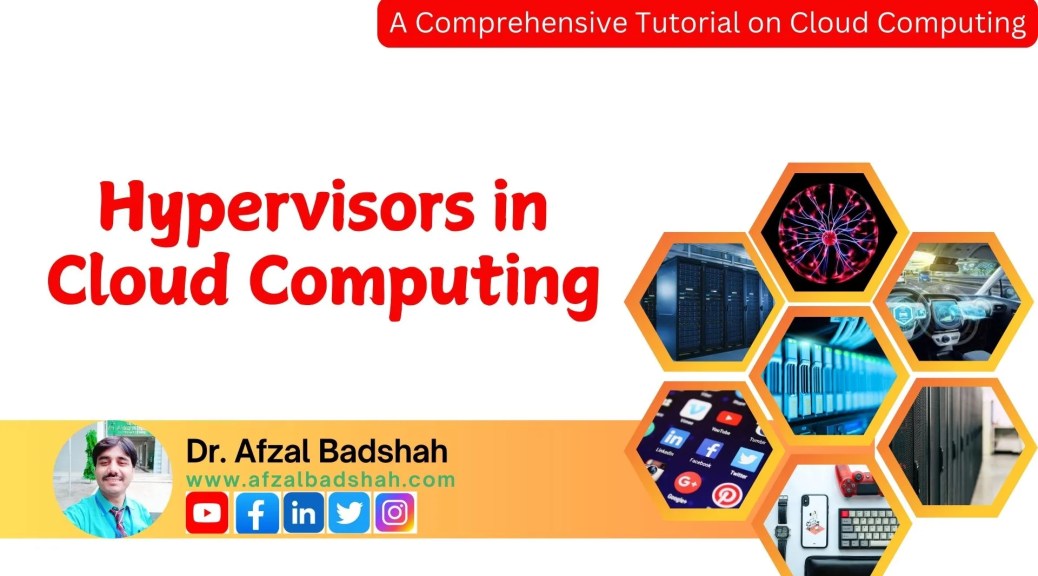
Hypervisors in Cloud Computing
A hypervisor, also known as a virtual machine monitor (VMM), is a critical software layer in virtualization technology. It allows multiple virtual machines (VMs) to run on a single physical hardware system by managing and allocating resources such as CPU, memory, and storage to each VM. Hypervisors ensure that each VM operates independently, with isolated environments, while sharing the underlying hardware.
Imagine you have a single powerful computer, and you want to run multiple operating systems like Windows, Linux, and macOS simultaneously, each for different tasks. How can you achieve this without buying separate hardware for each OS?
Key Functions of Hypervisors
Contents
Hypervisors are essential for managing virtual environments effectively. They allocate resources, ensure secure isolation between virtual machines, monitor system performance, and support seamless migration of virtual machines. These functions enable efficient use of hardware and improve system reliability in virtualized infrastructures.

Resource Allocation: Hypervisors play a crucial role in distributing CPU, memory, and storage resources among multiple virtual machines. They manage how these resources are allocated to ensure optimal performance for each VM, avoiding resource conflicts and maximizing hardware efficiency.
Isolation: A key function of hypervisors is to ensure that each virtual machine operates in a secure, isolated environment. This isolation prevents one VM from interfering with the operations, data, or security of another, even though they share the same physical hardware.
Monitoring: Hypervisors continuously track the performance and resource usage of each virtual machine. This monitoring helps in identifying potential issues, optimizing resource allocation, and maintaining the overall health of the virtual environment.
Migration: Hypervisors enable the seamless transfer of virtual machines from one physical server to another with minimal downtime. This process, known as live migration, is essential for load balancing, hardware maintenance, and disaster recovery without interrupting the services running on the VMs.
Types of Hypervisors
Hypervisors are broadly categorized into two types: Type 1 (Bare-Metal Hypervisors) and Type 2 (Hosted Hypervisors).
1. Type 1 Hypervisor (Bare-Metal Hypervisor)

Type 1 hypervisors run directly on the physical hardware without any underlying operating system. They are commonly used in enterprise environments due to their high performance and efficiency.
Example: VMware ESXi, Microsoft Hyper-V, Xen Server
Advantages:
- High performance and efficiency.
- Better security due to minimal software layers.
- Direct access to hardware resources.
Disadvantages:
- Complex to set up and manage.
- Requires dedicated hardware.
2. Type 2 Hypervisor (Hosted Hypervisor)

Type 2 hypervisors run on top of an existing operating system, much like regular software applications. They are ideal for desktop environments and personal use.
Example: VMware Workstation, Oracle VirtualBox, Parallels Desktop
Advantages:
- Easy to install and use.
- Suitable for testing and development environments.
- Does not require dedicated hardware.
Disadvantages:
- Performance overhead due to the additional OS layer.
- Less secure compared to Type 1 hypervisors.
Hypervisor Architecture
A typical hypervisor architecture consists of:
Host Machine: The host machine refers to the physical hardware where the hypervisor is installed. It includes the CPU, memory, storage, and network components that provide the foundation for running virtual machines.
Hypervisor Layer: The hypervisor layer is the critical software component that sits between the physical hardware and the virtual machines. It manages the creation, operation, and allocation of resources to each virtual machine, ensuring efficient and secure performance.
Guest Machines: Guest machines are the virtual instances created and managed by the hypervisor. Each guest machine operates as an independent system, capable of running different operating systems and applications, despite sharing the same underlying hardware.
Virtual Hardware: Virtual hardware consists of the simulated components such as virtual CPUs, virtual memory, virtual network interfaces, and virtual storage provided to each guest machine. This abstraction allows virtual machines to function as if they have dedicated physical hardware, even though these resources are shared. Simulated hardware resources provided to each VM.
| Aspect | Type 1 Hypervisor | Type 2 Hypervisor |
|---|---|---|
| Installation | Directly on hardware | On top of an existing OS |
| Performance | High, with direct hardware access | Moderate, with OS overhead |
| Security | Strong isolation, minimal attack surface | Less secure due to OS dependencies |
| Use Cases | Enterprise servers, data centers | Personal use, development, testing |
| Examples | VMware ESXi, Microsoft Hyper-V, Xen | VMware Workstation, VirtualBox |
Role of Hypervisors in Cloud Computing

Hypervisors play a vital role in cloud computing by enabling:
Multi-Tenancy: Hypervisors enable multiple users to securely share the same physical infrastructure by creating isolated virtual environments. Each user’s data and applications operate independently within these virtual machines, ensuring privacy and security even on shared hardware.
Scalability: Hypervisors facilitate the rapid addition or removal of virtual machines based on demand. This dynamic scalability allows businesses to efficiently adjust their computing resources, supporting varying workloads without requiring physical hardware changes.
Resource Efficiency: By optimizing the allocation of hardware resources such as CPU, memory, and storage, hypervisors maximize resource utilization. This efficiency reduces costs and minimizes hardware wastage, allowing multiple virtual environments to operate seamlessly on the same physical system.
Disaster Recovery: Hypervisors support robust disaster recovery mechanisms by enabling quick backups, snapshots, and migrations of virtual machines. In case of hardware failure or data loss, virtual machines can be restored or moved to other servers with minimal downtime, ensuring business continuity.
40 thoughts on “Hypervisors in Cloud Computing”
Sustain the excellent work and producing in the group! http://www.kayswell.com
I’m so in love with this. You did a great job!! http://www.kayswell.com
Great beat ! I would like to apprentice while you amend your web site, http://www.ifashionstyles.com how could i subscribe for a blog site? The account helped me a acceptable deal. I had been a little bit acquainted of this your broadcast provided bright clear concept
Thank you for writing this article. I appreciate the subject too. http://www.kayswell.com
I enjoyed reading your piece and it provided me with a lot of value. http://www.kayswell.com
Please tell me more about your excellent articles http://www.kayswell.com
I’m so in love with this. You did a great job!! http://www.kayswell.com
You’ve been great to me. Thank you! http://www.kayswell.com
Thanks for posting. I really enjoyed reading it, especially because it addressed my problem. http://www.kayswell.com It helped me a lot and I hope it will help others too.
Great beat ! I would like to apprentice while you amend your web site, http://www.kayswell.com how could i subscribe for a blog site? The account helped me a acceptable deal. I had been a little bit acquainted of this your broadcast provided bright clear concept
May I request more information on the subject? http://www.kayswell.com All of your articles are extremely useful to me. Thank you!
I’m so in love with this. You did a great job!! http://www.kayswell.com
Great content! Super high-quality! Keep it up! http://www.kayswell.com
Your articles are extremely helpful to me. May I ask for more information? http://www.kayswell.com
Thank you for your articles. They are very helpful to me. May I ask you a question? http://www.kayswell.com
I really like what you guys tend to be up too. This kind of clever work and reporting! Keep up the amazing works guys I’ve added you guys to my blogroll.
Thank you for your articles. http://www.kayswell.com They are very helpful to me. Can you help me with something?
You actually make it seem so easy with your presentation but I find this matter to be actually something that I think I would never understand. It seems too complex and very broad for me.I’m looking forward for your next post, I will try to get the hang of it!
Hi there, everything is going sound here and ofcourse every one is sharing data, that’s really good, keep up writing. http://www.kayswell.com
That is a very good tip especially to those new to the blogosphere. Short but very accurate information… Many thanks for sharing this one. A must read article!
It’s in point of fact a great and useful piece of info.I am glad that you just shared this useful info with us.Please keep us informed like this. Thanks for sharing.
Hi there, just became alert to your blog through Google,and found that it is truly informative. I am gonna watch outfor brussels. I’ll be grateful if you continue this in future.Lots of people will be benefited from your writing.Cheers! http://www.kayswell.com
Hi there to all, for the reason that I am truly keen of reading this website’s post to be updated daily. It carries fastidious data. http://www.kayswell.com
Thanks for your help and for writing this post. It’s been great. http://www.kayswell.com
Wow, fantastic blog layout! How long have you been blogging for? you make blogging look easy. http://www.kayswell.com The overall look of your site is great, let alone the content!
I do agree with all of the concepts you’ve introducedon your post. They’re really convincing and will definitely work.Nonetheless, the posts are very brief for newbies.May just you please extend them a bit from subsequent time?Thanks for the post. http://www.kayswell.com
It’s impressive that you are getting thoughts from this piece of writing as well as from our argument made at this time. http://www.kayswell.com
Very nice post. I just stumbled upon your weblog and wished to say that I’ve really enjoyed browsing your blog posts. After all I’ll be subscribing to your feed and I hope you write again soon! http://www.kayswell.com
This is very attention-grabbing, You are an excessively professional blogger.I’ve joined your feed and stay up for in quest of extra of your fantastic post. http://www.kayswell.com Also, I have shared your web site in my social networks。
Wow, fantastic blog layout! How long have you been blogging for? you make blogging look easy. http://www.kayswell.com The overall look of your site is great, let alone the content!
Heya this is kinda of off topic but I was wanting to know if blogs use WYSIWYG editors or if you have to manually code with HTML. I’m starting a blog soon but have no coding know-how so I wanted to get guidance from someone with experience. Any help would be enormously appreciated! http://www.kayswell.com
What’s Going down i’m new to this, I stumbled upon this I have discovered It absolutely useful and it has aided me out loads. I am hoping to give a contribution & assist other users like its helped me. http://www.kayswell.com Great job.
Hi, i think that i saw you visited my weblog so i came to “return the favor”.I am trying to find things to enhance my site!I suppose its ok to use some of your ideas!! http://www.kayswell.com
This is my first time pay a visit at here and i am really pleassant to read all at single place. http://www.kayswell.com
Hi, i think that i saw you visited my weblog so i came to “return the favor”.I am trying to find things to enhance my site!I suppose its ok to use some of your ideas!! http://www.kayswell.com
Spot on with this write-up, I really believe this site needs much more attention. I’ll probably be returning to read through more, thanks for the info! http://www.kayswell.com
Greetings! Very helpful advice in this particular post! It is the little changes that produce the biggest changes. Thanks a lot for sharing! http://www.kayswell.com
Hello to all, the contents existing at this web page are genuinely remarkable for people knowledge, well, keep up the good work fellows. http://www.kayswell.com
I am genuinely thankful to the owner of this web page who has shared this fantastic post at here. http://www.kayswell.com
Wonderful goods from you, man. I’ve understand your stuff previous to and you’re just too excellent.I really like what you have acquired here, certainly likewhat you are stating and the way in which you say it.You make it entertaining and you still care for to keep it wise.I cant wait to read much more from you. http://www.kayswell.com This is actually a wonderful site.